Portal
Kameleon Portal (https://portal.kameleon.app) is used to manage all Kameleon related data, user rights, etc.
Changes in portal are in draft mode until admin user publish changes.
Draft mode is available only for admin users and content-admins. Draft mode needs to put in use separately in Kameleon Office. In draft mode admin user can test changes by using draft mode Kameleon Office.
Access to portal
Portal is only available for users with role
admin
content-admin
business-owner
Common tools in portal
Publish
Publish-button is in the top-left corner of the header. All changes made in portal are first in draft mode and needs to be published to end users. Use Publish-button to select parts to publish.
Changes can be tested in Kameleon Office by using Kameleon Office draft mode.
Tools
Search-field in the header of portal operates all over the data. Found items are categorize to list and items are links.
User options
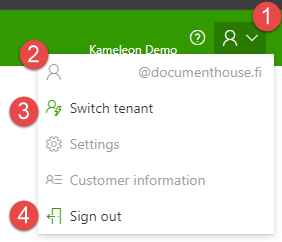
User and user based functions
E-mail of sign-in user
Switch tenant selection (for Collaborator admin users only)
Sign out
Common buttons in portal pages
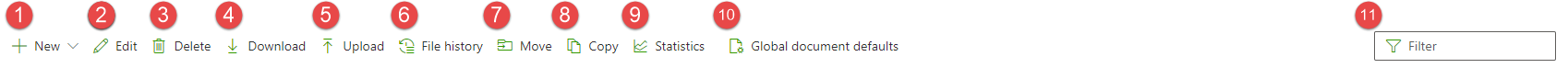
Buttons are available in pages where they are needed
