Layout templates
WORD EXCEL
Layout templates are used as a base for Kameleon documents. Template files typically contain the branding of a company, which can then be shared across multiple documents.
Supported file types for a layout template are .dotx, .xltx, and .potx.
A template can contain things such as:
WORD
Styles, colors, margins, headers with placeholders, footers, bodytext, page- and section breaks, table of contents
EXCEL
Fonts, colors, margins, headers with placeholders, footers with placeholders
POWERPOINT
Slide master and layouts, orientation and slide size, colors
Styles (Master styles for titles and texts)
Create a layout template
The template can be created with Content Tool.
or
Create a template file in Word, Excel, or PowerPoint, and save the file.
Make sure the format is .dotx for Word, .xltx for Excel, or .potx for PowerPoint. This can be changed when saving the document.
Inside Portal, navigate to Branding > Layout templates
You can also add placeholders for company address, name, e.g. using the Content Tool.
If the template has “Different First Page” option enabled, remember to configure header also for the subsequent pages.
Adding a layout template
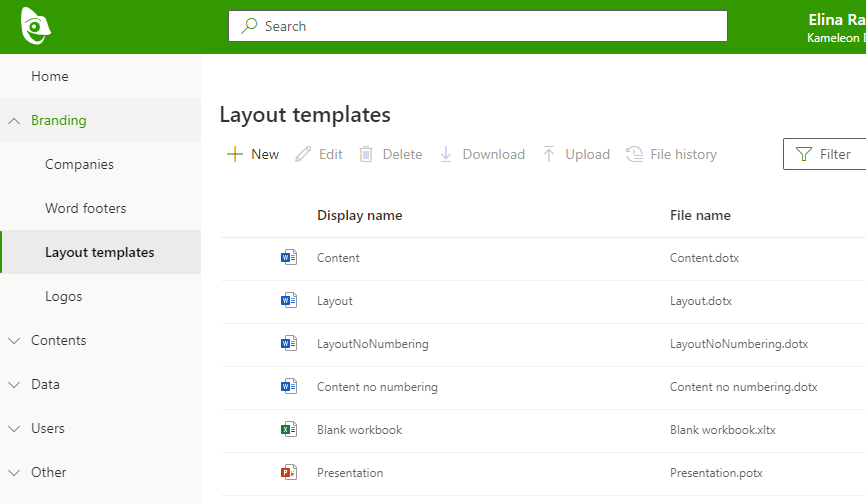
Add template
By pressing the New button.
By dragging and dropping 1 or more files into the page.
Editing a layout template
Select a template by clicking it on the list
Edit name by pressing the Edit button
Edit the file by:
Download the template by pressing the Download button or edit it with Content tool.
Replace the old file with the new one by pressing the Upload file button
Layout template panel
Name: Used only inside Portal for identifying the template.
Software: The software where the template is used. Word/Excel/PowerPoint.
