Slide sets
POWERPOINT
Kameleon office add-in can add slides to PowerPoint presentations. To add slides to Kameleon, create a presentation and add it inside Portal. Each slide of the presentation can now be added to other presentations with the office add-in.
Create presentation
Create a normal PowerPoint presentation with all the slides you want to add to Kameleon.
Using your company's presentation template can help ensure consistency
Adding slide sets
The easiest way to add slides is to use Content tool
Or you can also add slides inside Portal
Navigate to Contents > Slide sets
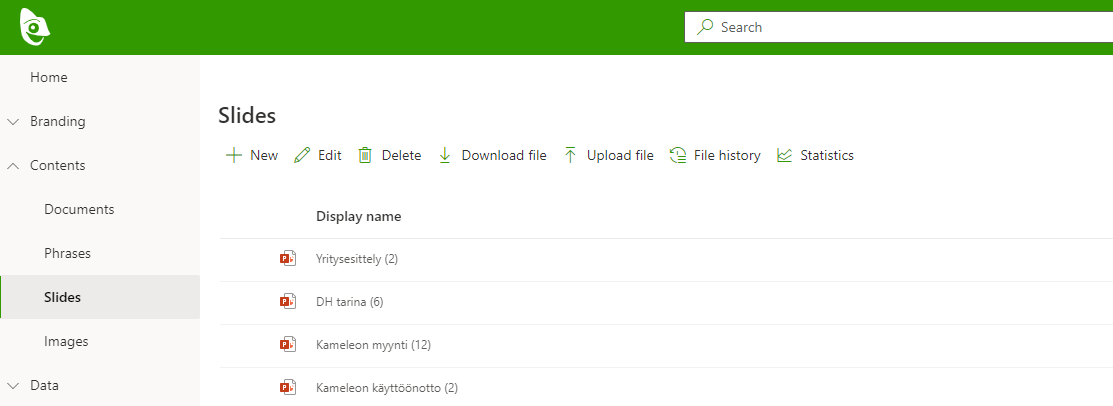
Add slides
By pressing the New button
By dragging and dropping a file into the page
Kameleon will process the added presentation to independent slides that can then be added to documents one by one.
Editing slide sets
Download presentation
Edit the slides in PowerPoint
Save the slides in PowerPoint
Select the slide set in Portal and press Upload
You can also edit slides with content tool.
Slides set panel
Display name is shown in Office-addin as a slide category name.
Each of the slides will also get a name based on their title. This cannot be edited manually.
