Images
WORD EXCEL POWERPOINT
Kameleon Office add-in can add images to documents. Images are added inside Portal, where they are stored inside image categories. Supported file types for an image are .jpg, .jpeg, .png. and .svg.
Adding images
Inside Portal, navigate to Contents > Images
If you don’t have existing categories, create a new category by pressing the new button and giving it a display name. This name will also be shown inside the Kameleon office add-in.
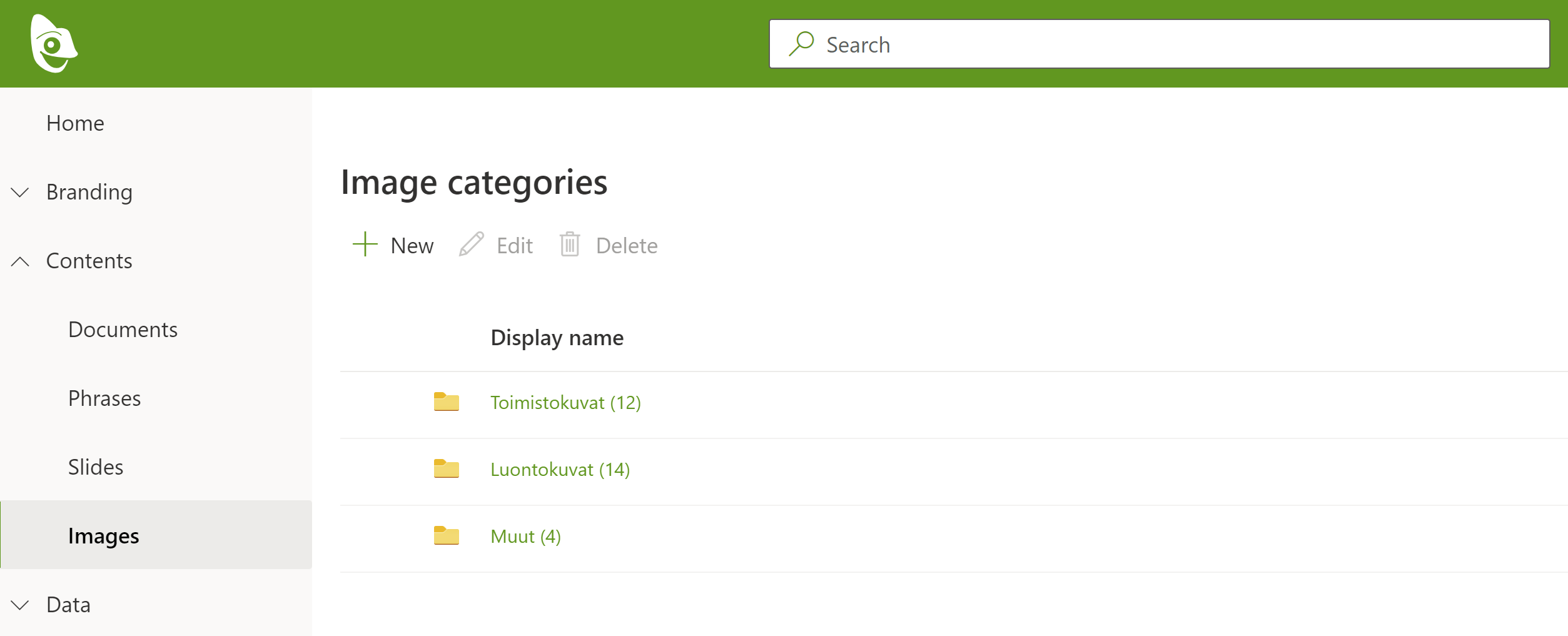
Inside a category, images can be added.
By pressing the New button.
By dragging and dropping 1 or more files into the page.
Image panel
Image has a display name and a description, which are shown inside the Kameleon office add-in.
You can also add optional Alt-texts. These are descriptions for images added to documents, which provide information about the image to users relying on screen readers.
