Logos
WORD EXCEL POWERPOINT
Kameleon documents by default have a logo turned on or off. Users can also change this selection when creating a document. If logo is enabled, it will be selected based on the users' company.
Every company has a logo. You can use the same logo for every company, or it can be company-specific. Supported file types for a logo are .jpg, .jpeg, .png.
Inside Portal, navigate to Branding > Logos
Adding a logo
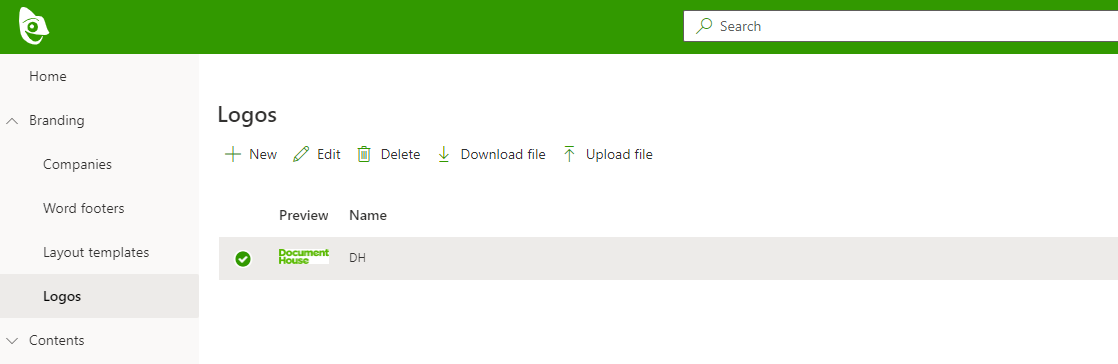
Add logo
By pressing the New button.
By dragging and dropping 1 or more files into the page.
Editing a logo
Select logo by clicking it on the list
Edit name, position, or size by pressing the Edit button
Change image-file by pressing the Upload file button
Logo panel
Name: Used only inside Portal for identifying the logo.
Size & Position: Size of the logo inside the document. If not provided, the size of the original image will be used. Logo position inside the pages where it is used. Position only in WORD
Alt text: In an accessible document, the information of the images is provided in the alternative text. The most important thing is that a reader who cannot see the image receives the same information as a reader who can see the image.
