Phrases
WORD
Phrases are prepared parts which can be added to a document. Phrases can contain text, tables, images or charts. In other words, any part made with Word can be a phrase.
Phrases are saved in documents, one phrase per document. Phrases are organized in categories to help finding convenient phrase to use in document.
Adding phrases
Phrases can be added with Content Tool
or
Inside Portal, navigate to Contents > Phrases
If you don’t have existing categories, create a new category by pressing the new button and giving it a display name and select language. This name will also be shown inside the Kameleon Office add-in.
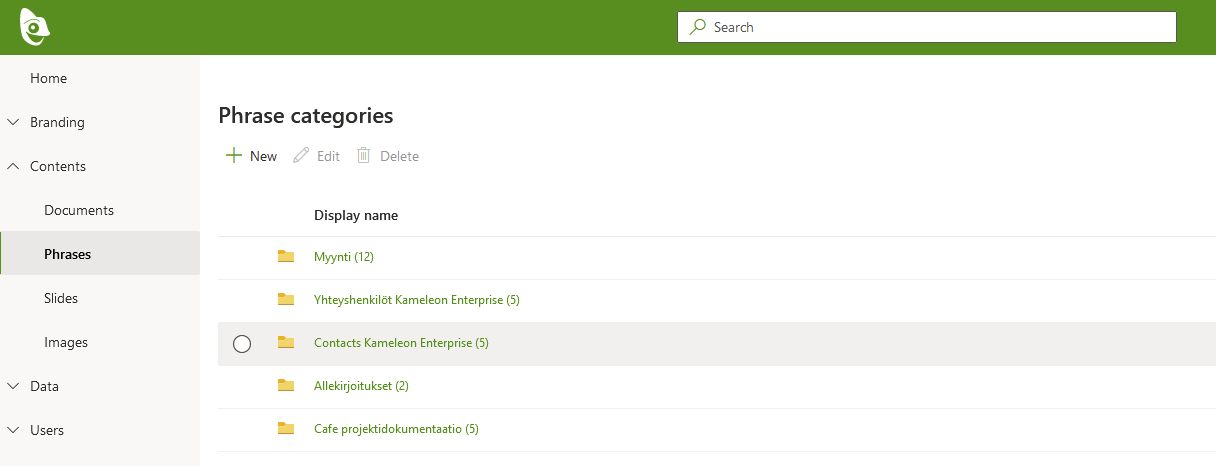
Inside a category, phrases can be added.
By pressing the New button and selecting phrase from file or empty phrase.
By dragging and dropping 1 or more files into the page.
Phrase panel
Phrases has a display name and a description, which are shown inside the Kameleon office add-in.
