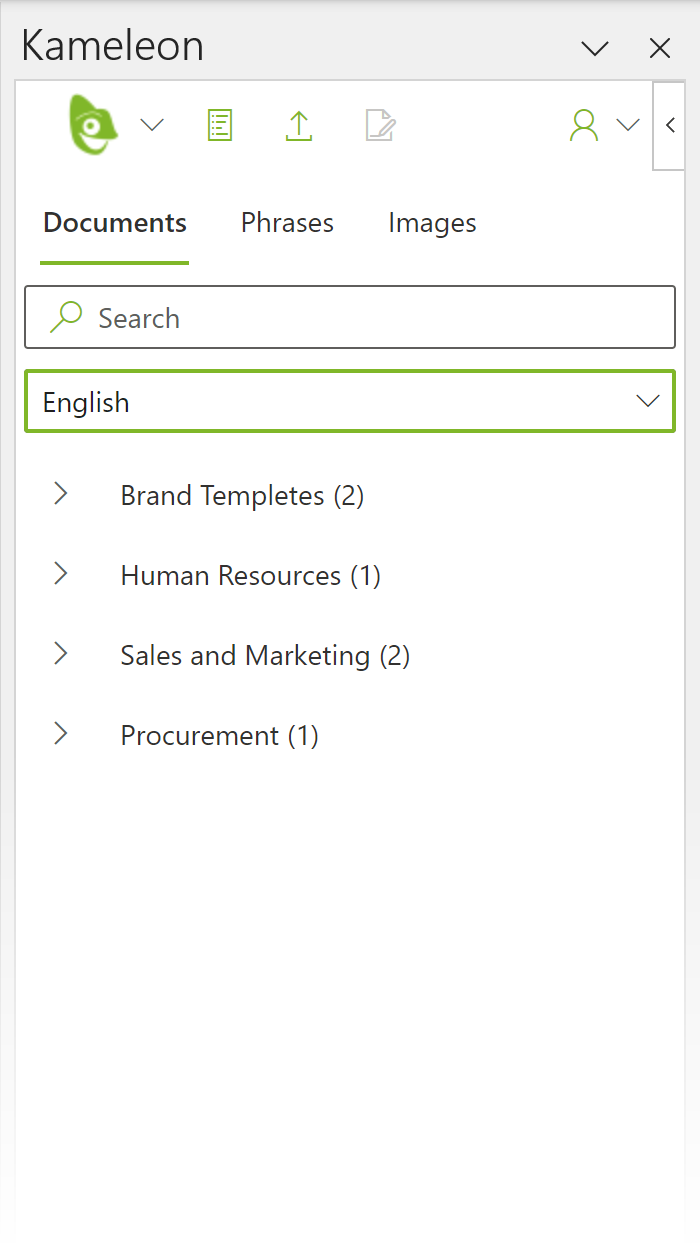Start using Kameleon
Kameleon is your tool for creating, editing and publishing documents.
Once you deploy Kamelon, it is always available for your documents. Kameleon integrates into MS Office Word, Excel and PowerPoint. It also works with Online Office versions and Teams.
Get started
In your MS Office Word, Excel or PowerPoint Kameleon icon is in the end of Home-ribbon.
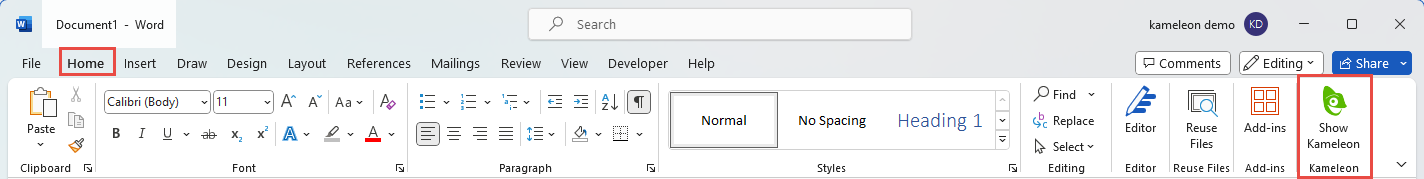
Click Show Kameleon -button and sign-in with your Microsoft credentials.
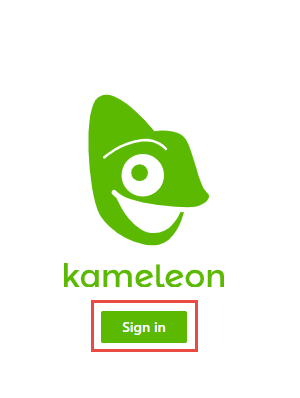
If you don’t have Show Kameleon -button, move to Show Kameleon in ribbon
How to add author
Save your details (name, company, e-mail, etc.) by fill-in author-fields. You only need to do that once and afterwards author is used automatically.
Author details are used in appropriate locations in documents. Logo and unit address are selected according to your author details.Now you are ready to use Kameleon. Let’s Create Word document, Excel sheet or PowerPoint presentation