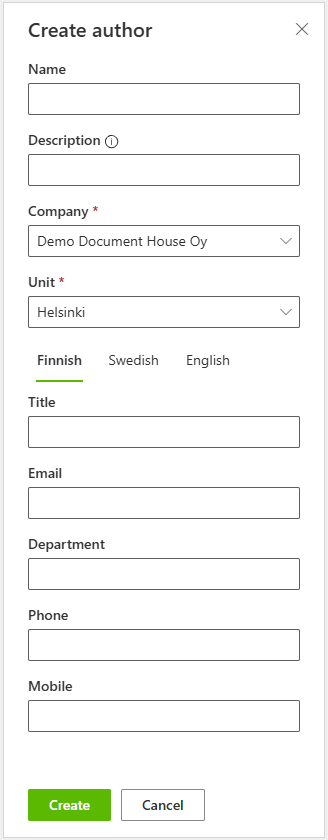Authors
Author is an creator of a document.
You can save multiple authors that can serve as different roles or they may differ from company and/or unit.
Add author
You can move to Author details:
Start to create document and Create new author
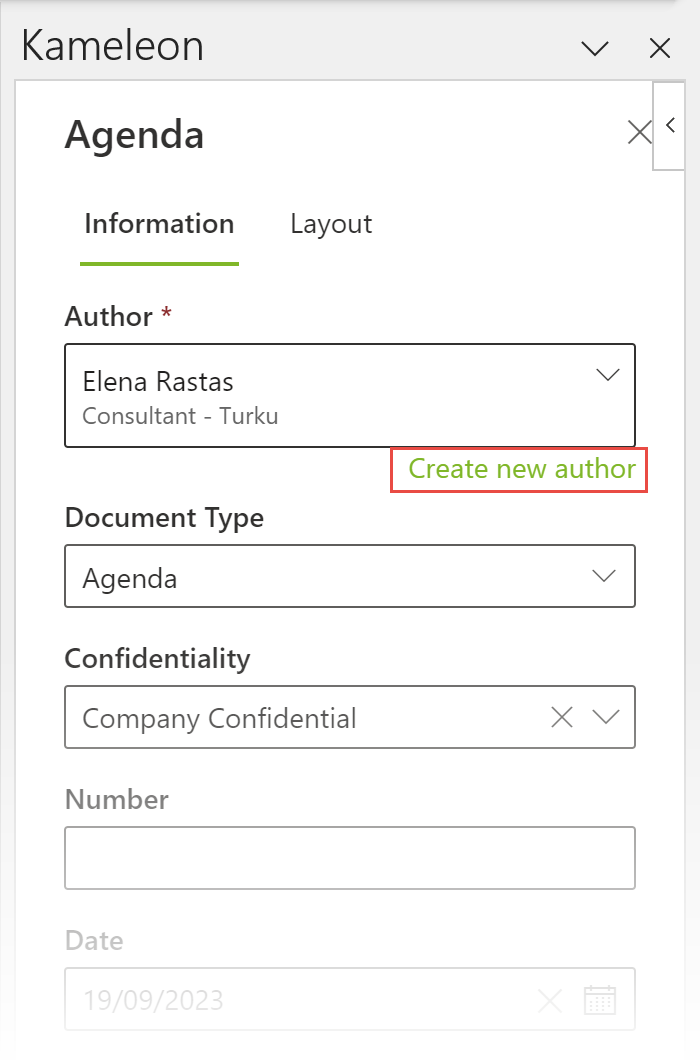
Or go to Authors
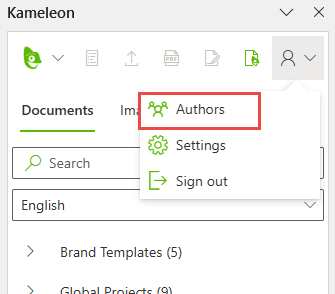
Author panel
Following dialog appears and fields has to be filled.
Name
Description
description can be used to distinct different authors and their purpose in UI
Company
logo is company specific
Unit
units are company specific
unit address information comes with unit selection
Language specific fields are used in document based on selected document language, respectively.