Office
Kameleon is your tool for creating, editing and publishing documents in MS Office. Kameleon is available for
Word (PC, Mac, online)
Excel (PC, Mac, online)
PowerPoint (PC, Mac, online)
Kameleon task pane can be opened from Home-ribbon
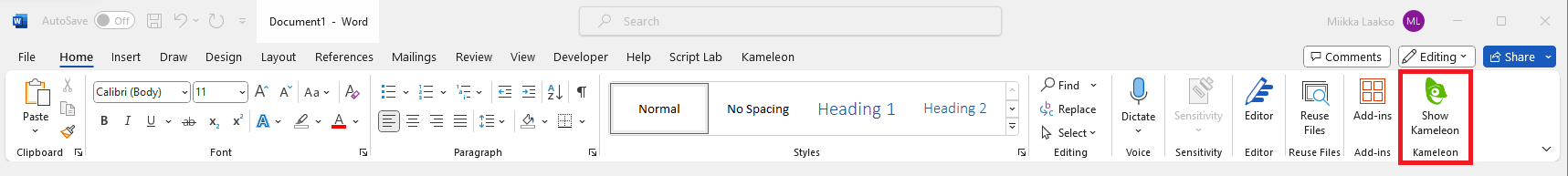
Components
Create new document with Kameleon. You find ready-made templates in Kameleon. Templates are organized in categories and they are language specific.
Phrase gallery WORD
Phrases are ready-made parts which can be added to a document. Phrases can contain text, tables, images, charts or any part Word can handle.
You can use images to illustrate your documents. Images are organized in categories to help you find appropriate image to use.
Slides gallery POWERPOINT
You can use ready-made slides in your presentations. Slides are organized in categories to help you find appropriate slide to use.
Author details are used in appropriate locations in documents. Logo and unit address are selected according to your author details.
