Show Kameleon in ribbon
This page tells how to get Kameleon to your Office software's ribbon.
Kameleon has to be deployed before it can be used.
Click Add-ins button in the end of Home-ribbon.
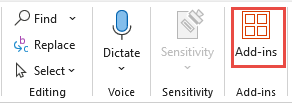
Click More Add-ins
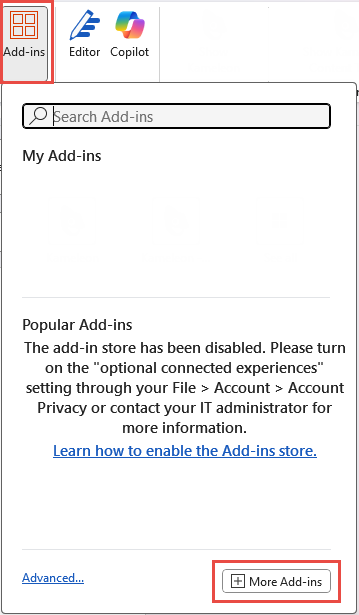
Kameleon can be seen in the section Built for your org. Click Kameleon and click Add.
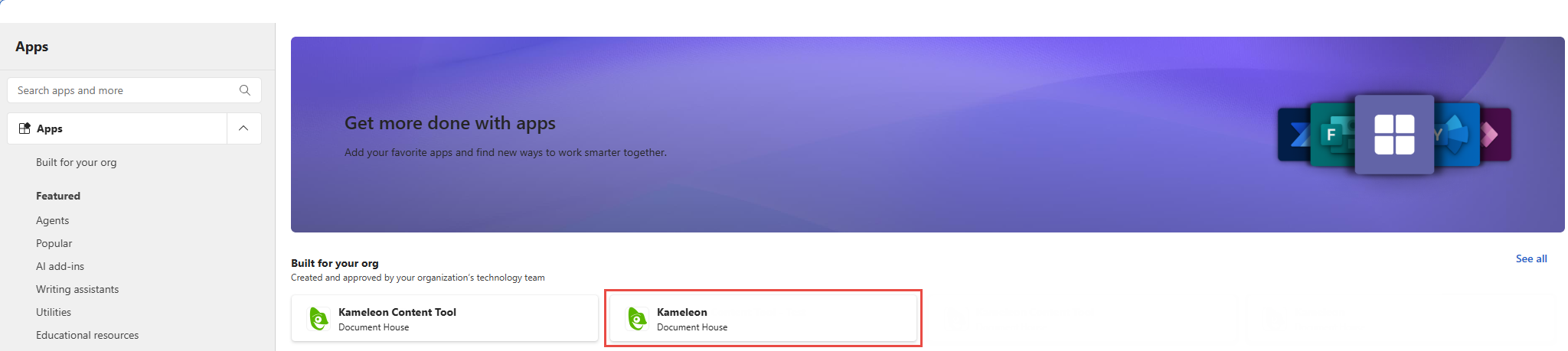
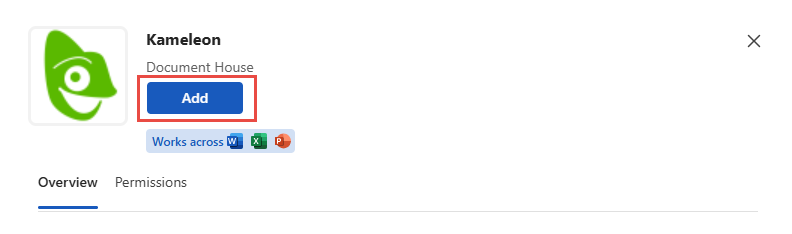
Kameleon will appear in the end of Home-ribbon.

