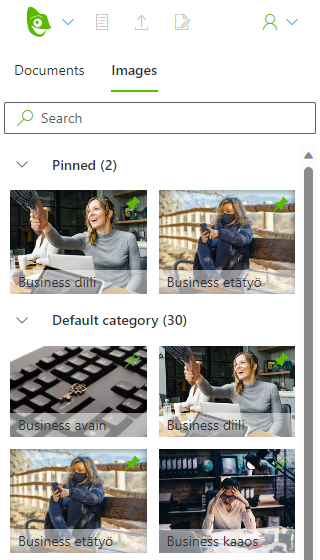Image gallery
Images can be added to any document, including non-Kameleon documents.
Images tab
Click image from category to add one
WORD image is placed to location of cursor in document
EXCEL image is placed to left-top corner of active sheet
POWERPOINT image is placed to free image placeholder. If there is no free image placeholder image is placed in the middle of slide. If the user wants to change the picture they should first delete the old picture.
Tab contains special category:
Pinned lists pinned images. User can pin and unpin any image. Pinned images are user specific.