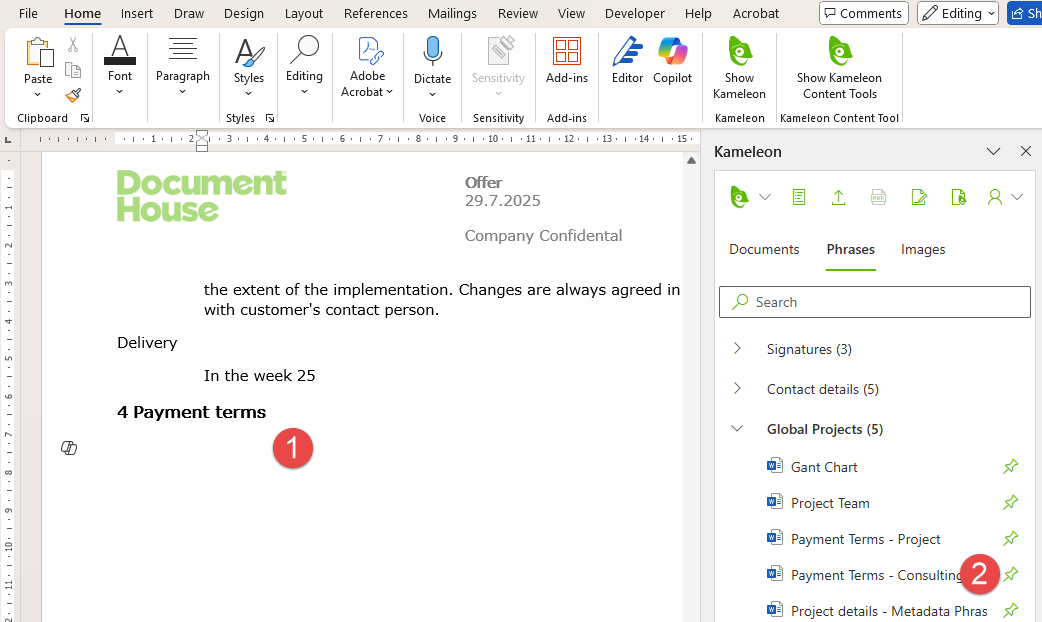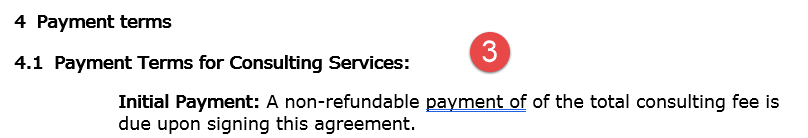Phrase gallery
WORD
Phrases are prepared parts which can be added to a document. Phrases can contain text, tables, images or charts. In other words, any part made with Word can be a phrase.
Phrases tab
In a document place cursor to location you want phrase to be added. Click phrase from phrases tab. Phrases are only available for documents created with Kameleon.
Tab contains two special categories:
Pinned lists pinned phrases. User can pin and unpin any phrase. Pinned phrases are user specific.
Recommended lists content specific phrases selected by admin user.
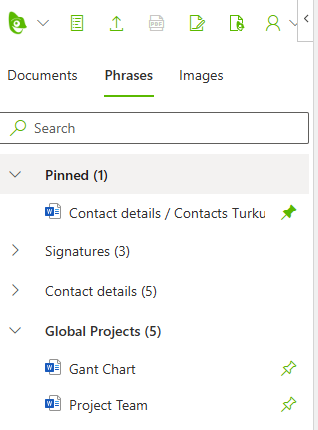
Example:
Place the cursor where you want to add a phrase
Click the Phrase
The phrase is added to the document