Edit document's information
Information task pane
Click the Information button for editing document’s information e.g. Document type, Title, Date etc.

Information task pane will appear and you can change the document information here.
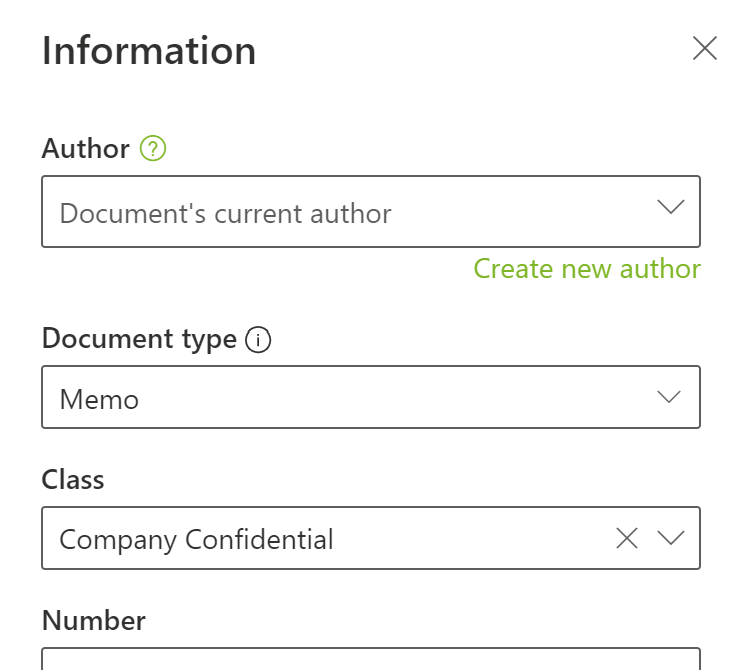
Change author
Author of the active document can be changed in information panel by selecting new author from Author-dropdown. If no selection is made author is kept untouched.
Changing author affects to following linked data in document
Author fields e.g. name, title, email, etc.
Authors language specific fields are used based on content language
Company unit fields e.g. company name, business id, addresses, website, etc.
Unit language specific fields are used based on content language
Limitations
Logo of the active document is not changed based on author’s company
Word footer layout is not changed, but the linked data inside footer is changed to match changes in author
To recreate document with correct logo and footer layout use Convert document
