New Word template to Kameleon (short formula)
If the document category has default values (smart folder defaults), you can create a new document with content tool or drag it into the document category and the template that is created will use the settings defined in the category - for example, margins, styles and metadata.
Of course, you can change some values, for example choose whether to add a logo or you can add metadata fields if necessary.
Please note that the direct formats made to the document are preserved. If the document uses the same styles as the layout template, they will adapt to the layout template.
Old document
The title of the document and the first paragraph have been written in normal style. The text has been formatted to look as desired using direct formats.
Headings have been written using Heading styles and second paragraphs have been written using the style Indent 1.
Old logo
Incorrect header
Incorrect footer
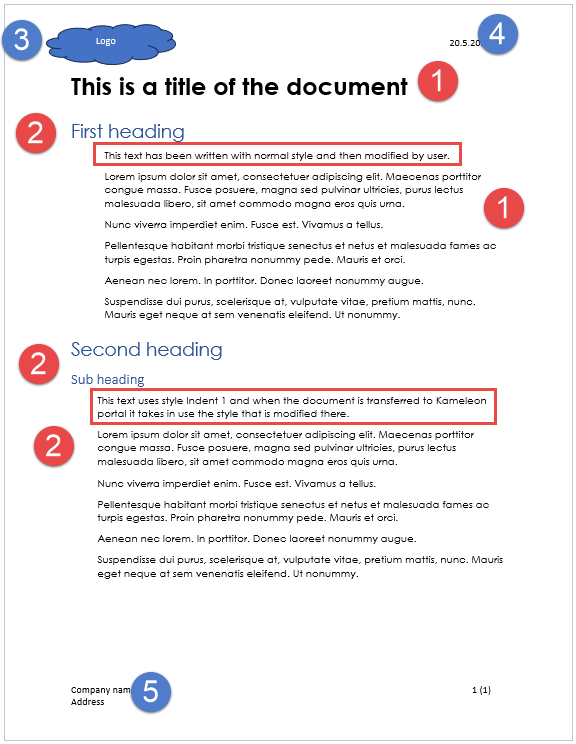
Create a new document content
You can create a new document from the active document by clicking the plus button in the content tool and selecting Create new document. Read more about creating new document).
Give details of the document
After creating document your new document opens. It does not have headers or footers, they come from the template when the user creates a document.
Fonts and styles are like defined in the template.Make changes that you want. For instance, remove extra paragraphs from the beginning of the document and use body text style in paragraphs.
Update the document with Content Tool’s Update field -button.
Kameleon document
When user creates a new document:
The title of the document and the first paragraphs retain the old formatting, because in the original document they were formatted directly in the document without using styles.
Headings and second paragraphs have the correct style (correct font and size), because the text has been written using the same style that is in the layout template.
The logo has been changed to company’s new logo
The header is correct
The footer is correct (no footer at all)
In addition, the correct metadata is provided to the document and the document is saved in the agreed location if the saving control is enabled.
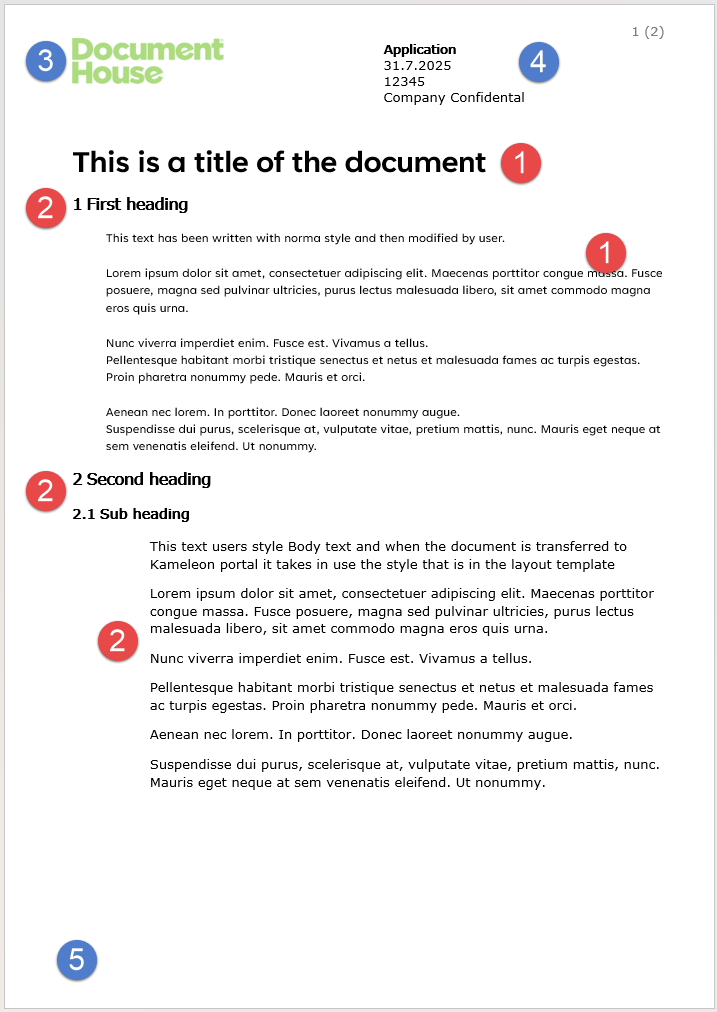
Open the document content with content tool and make needed changes, for instance right styles to paragraphs and you could change the title content control instead of the fixed title.
Publish your document template
If everything is ok, publish your document.
