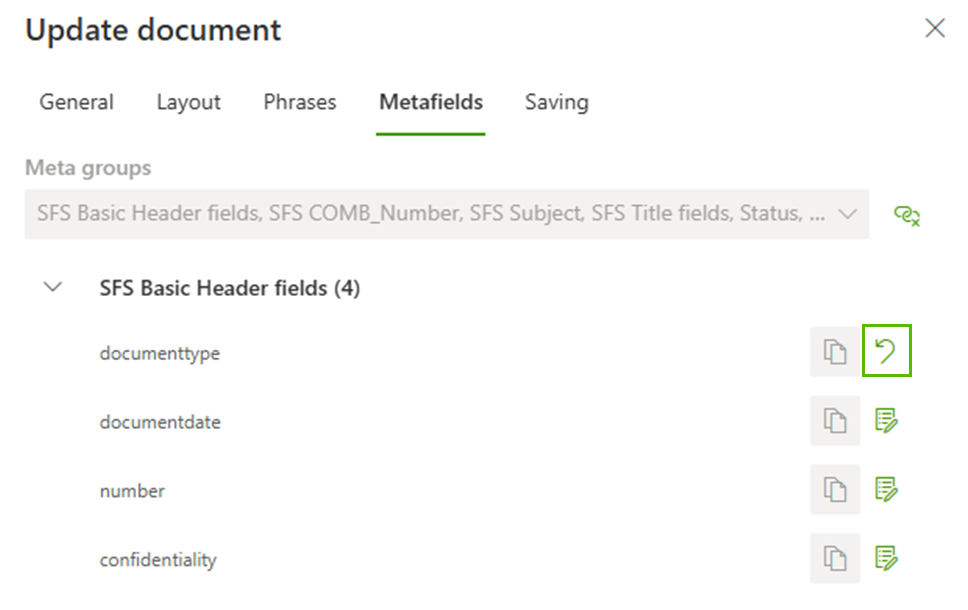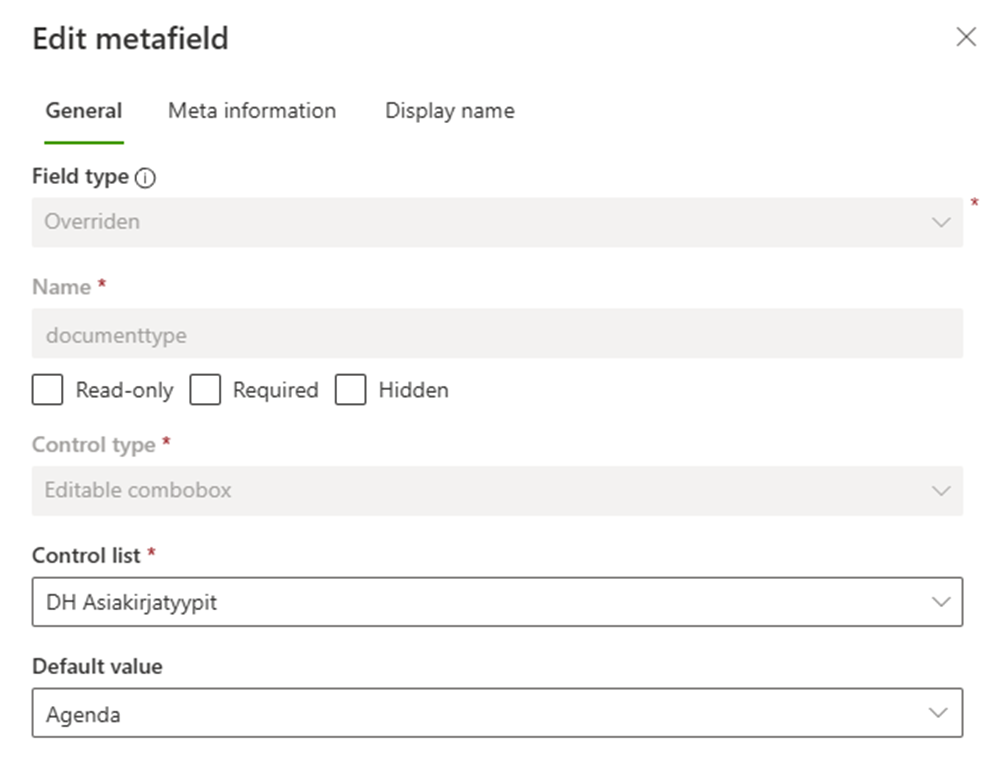Metadata default values - Portal
Document metadata defaults can be set using either the portal or the content tool.
Metadata defaults can be inherited from the document category or metafield group defaults. In these cases, the metadata field value is disabled but can be overridden by clicking the link button to the right of the field.
How to set default value
Go to Documents, open desired document to edit and go to Metafields tab.
When there is an Override and customize field to the right of the field button the default value field is disabled and its value is inherited from the document class or metafield group. By clicking the button on the right side the default value of the metafield can be overridden.
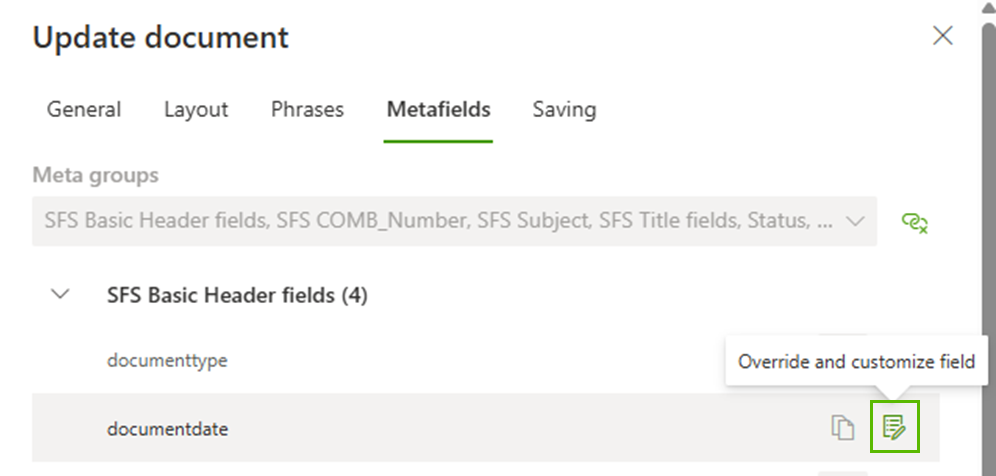
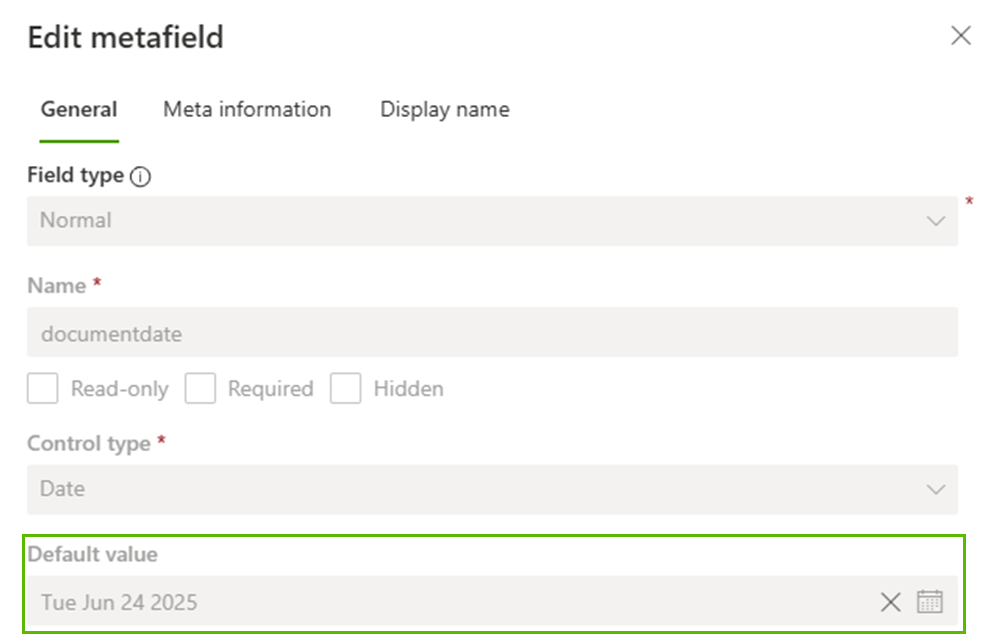
When there is a back arrow button to the right of the field the default value field is enabled and its value can be specified.