March 2024
End user
Batch create documents in Teams
In Teams client user can batch create documents by pressing + button after document category. Batch create functionality is tied to document category defaults values managed by admin user (Document template categories | Document-defaults-/-smart-folder--panel).
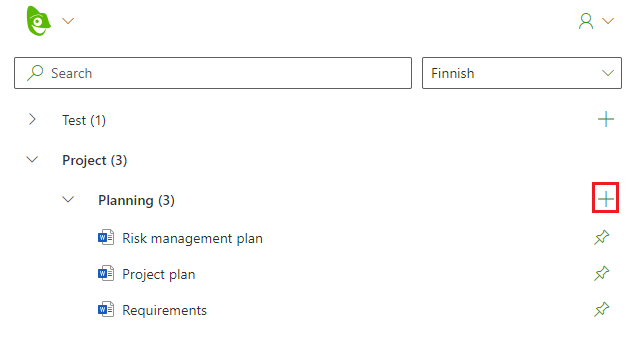
In batch create panel user can select processed documents and saving location in familiar way. Batch create utilizes document default meta field values but each field can be then overridden by user for batch create operation.
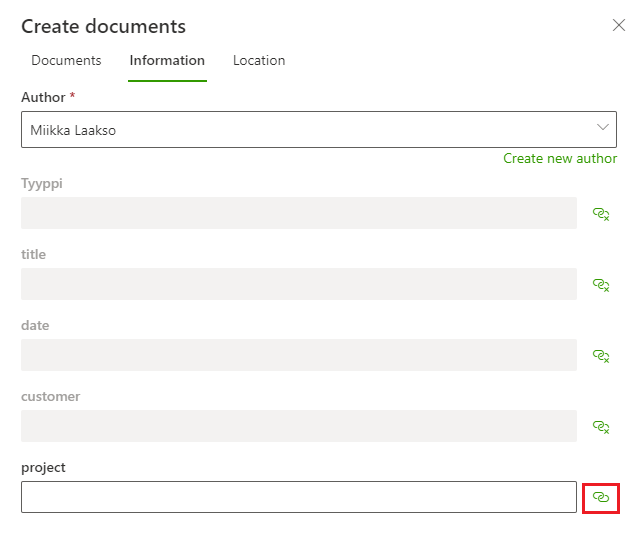
Fields shown in Information panel are determined by meta groups selected for document category in category defaults panel in Portal.

Other
Visma Sign categories are now sorted alphabetically and searchable in Office client
Admin user
Meta field display names changes
Meta field display names are shown based on document language. This behavior change can be seen in Office and Teams clients when meta fields are shown. Previously display names were shown either in English or Finnish based on e.g. Office UI language.
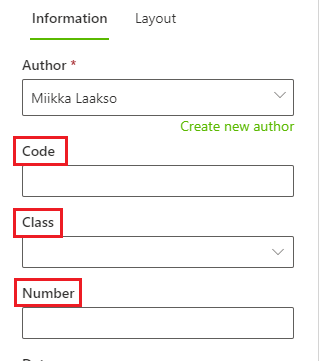
Available phrase categories
Each document can now limit available phrase categories shown in Office client for given document. When nothing is selected all phrase categories are visible.
Recommended phrases is moved from General-tab to Phrases-tab along with available phrase categories.
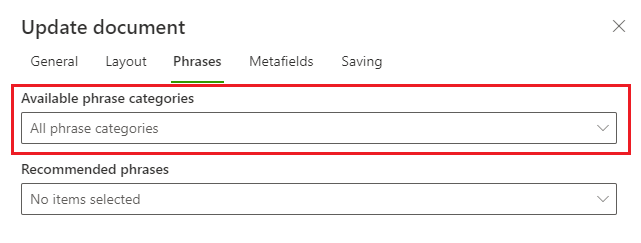
Custom range for statistics
In Portal user can now view statistics in different date ranges and custom range.
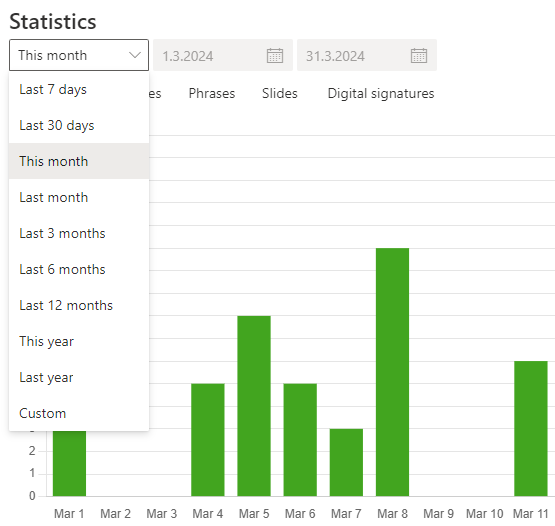
Teams channel default values
Channel specific default values can be injected to Kameleon Teams channel tab when Teams channel is provisioned programmatically. Read more Teams channel with default meta field values
Other
In portal companies, data sources, languages, layout templates, lists, logos, meta groups, terms, users, user groups and word footers are now sorted alphabetically.
