Edit Word footer
WORD
Word footers can be used in Word documents. Read more about Word footers.
Existing Word footers can be edited with Content Tool.
Open Word footer template to edit
Click Open to show available layout templates.
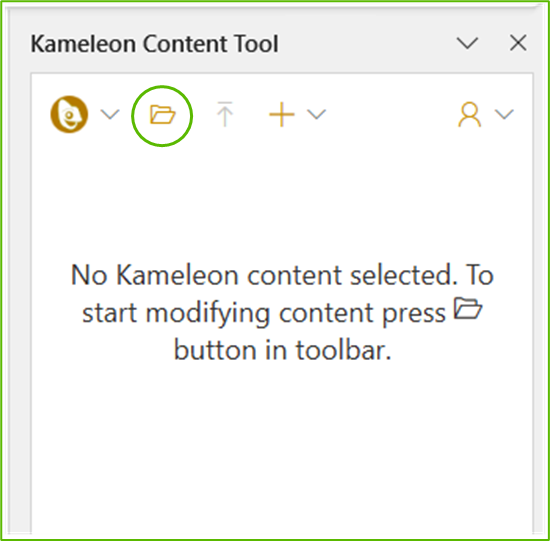
Select content type (Documents, Layout templates, Phrases or Footers) and click content to open it for editing.
All Word features are in use and Word footers can be edited as normal document in Word. Furthermore metafields from Kameleon Portal can be added to document.
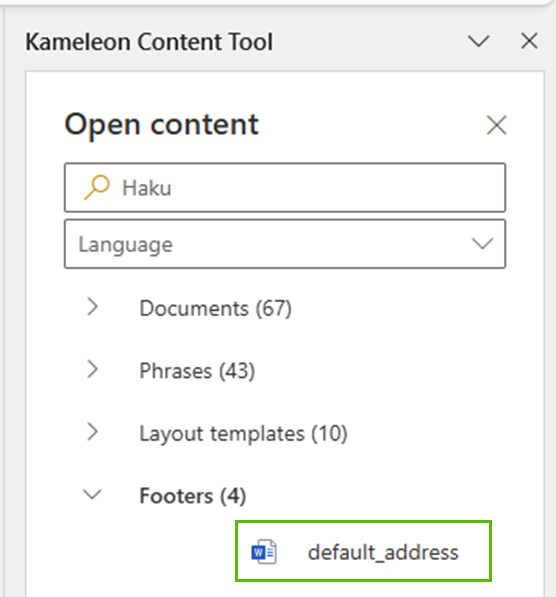
Add placeholder
For metafield values there have to be named placeholder. Placeholder type in Word is content control.
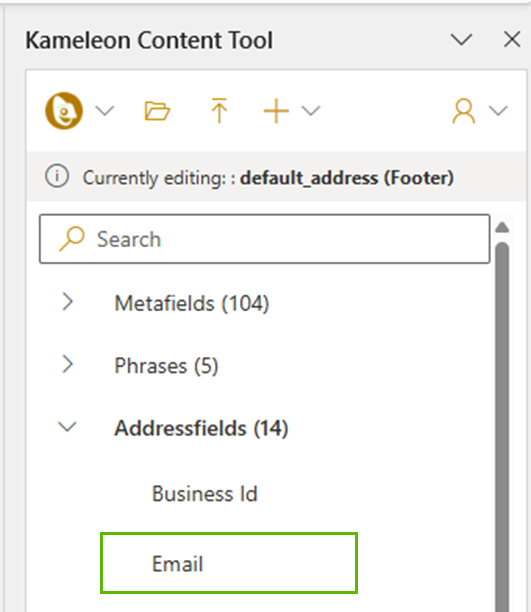
Metafields are:
content metafields created in portal
author fields linked to content
unit address fields
terms
Content Tool adds placeholders with right name and type. Placeholders will be filled automatically with the value from the Kameleon Office, when the phrase is added to the document.
Select the type of placeholder: metafields, addressfields, terms
Set cursor to location where placeholder is meant to add
Click on the name of the meta field you want to add
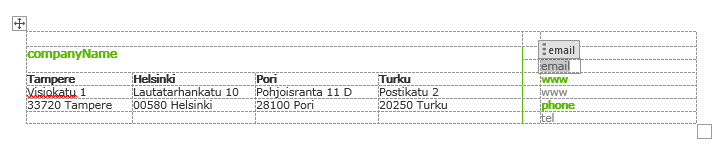
Upload file
When editing is done, the Word footer content needs to be published.
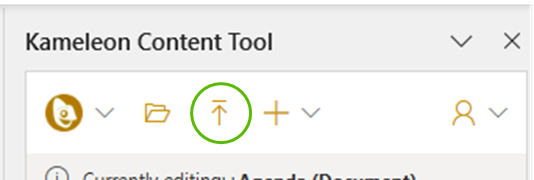
Updated Word footer content is ready to test and use.
