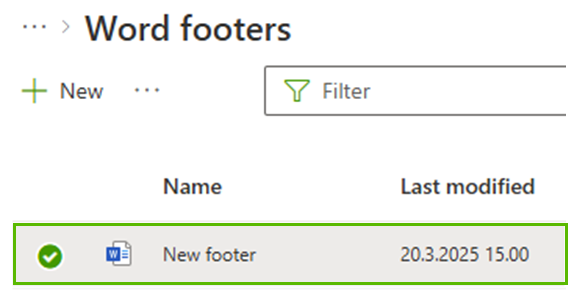Create new Word footer
WORD
You can create a new Word footer from the active document by clicking the plus button in the content tool and selecting Create new footer.
The footer has to be in the table.
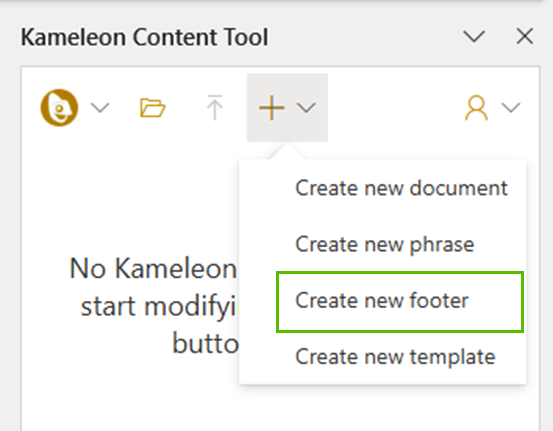
Enter a name
Click Create.
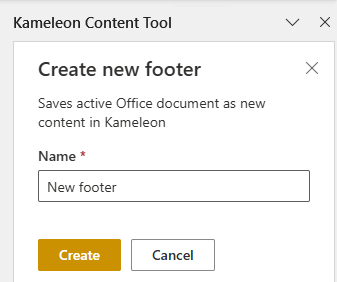
When the creation of a new Word footer is complete, a message will appear at the top of the task pane and the document will remain editable.
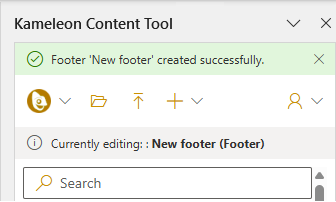
The new Word footer will appear immediately on the Kameleon portal