Settings
Click User icon (in top right corner) in main panel to open dropdown list
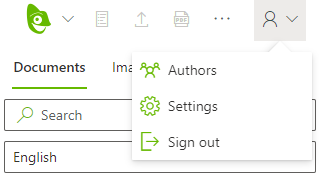
To edit authors navigate in Kameleon taskpane to User icon (in top right corner) > Settings
Authors
In Authors panel you can
update existing user by clicking user name
delete existing user by clicking trash can next to user name
create new author clicking “New author” link
Settings
Choose between published and draft data. More information here
Sign out
Sign out gives you possibility to change the user by signing out and then signing in with different user credentials.
