Create new slide sets
POWERPOINT
You can create a new slide set from the active document by clicking the plus button in the content tool and selecting Create new slide set.
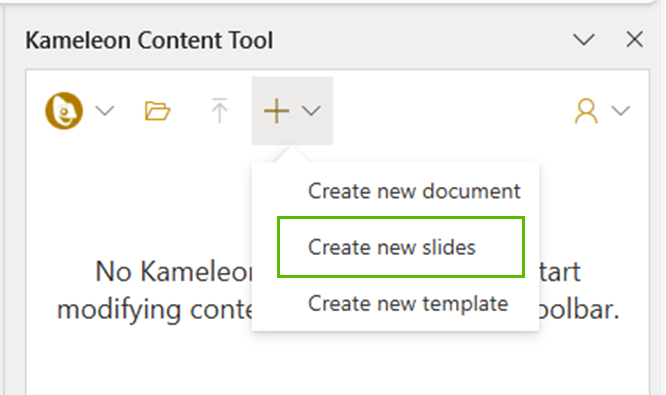
Enter a name
Click Create.
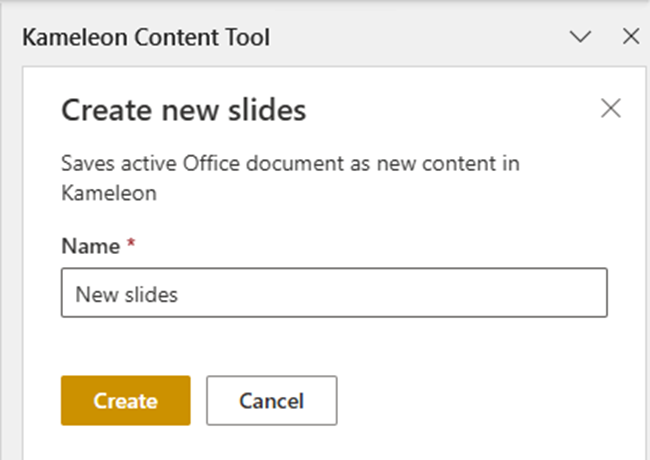
When the creation of a new slides is complete, a message will appear at the top of the task pane and the document will remain editable.
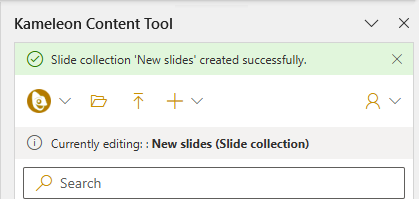
The new slide set will appear immediately on the Kameleon portal
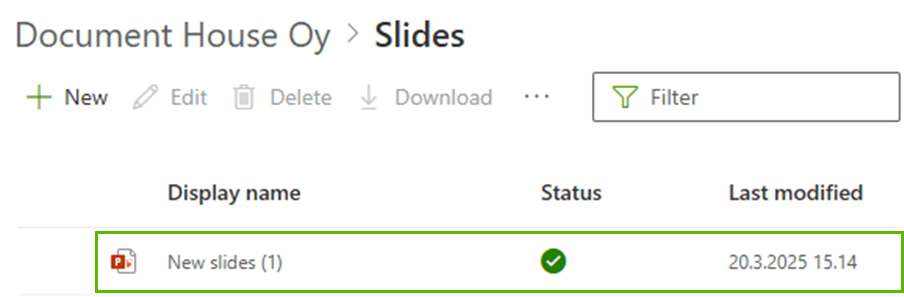
The Status column tells you whether the slides are still being processed or if everything is ready.
