End user FAQ
The requested operation is not allowed on the current document mode
If you see a similar error as below, it's probably because the document is protected from editing
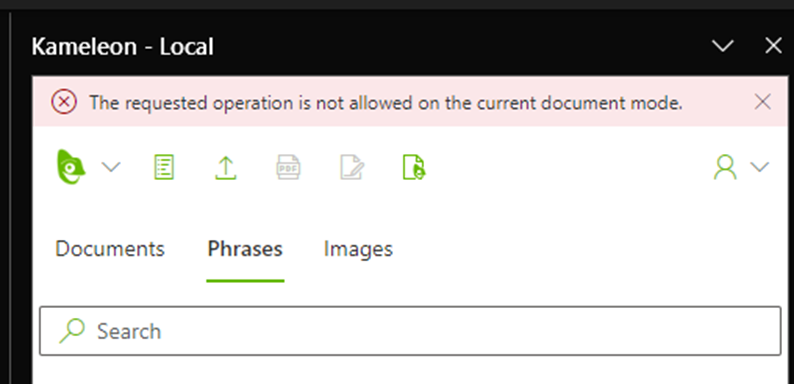
You can see the document's protection settings by going to File > Info > Protect Document
Kameleon button(s) disabled/disappeared in Office ribbon
Kameleon buttons may be hidden if Office application language or user account has been changed.
Office may also request the Kameleon add-in update and after that the Kameleon button is no longer available.
To resolve these issues Go to File > Options > Trust Center > Trust Center Settings > Trusted Add-in Catalogs select Next time Office starts, clear all previously-started web add-ins cache click Ok and restart Office applications. This setting will clear all Office applications sideloaded add-ins cache except Outlook.
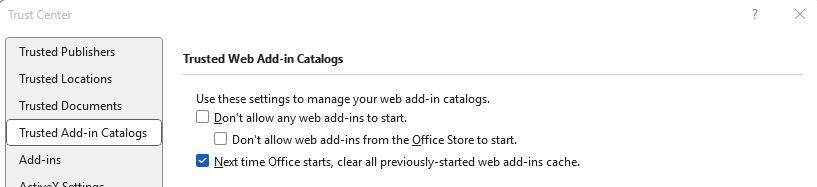
PowerPoint title not showing correctly in SharePoint library
The problem occurs if SharePoint built-in title field is used as metadata and Kameleon does not have a title field name custom property defined.
