April 2025
Admin user
Portal
Where used
Admin users can now check where an item is used by selecting the item in the list and clicking the Where Used button in the Portal. This feature helps analyze the impact of changes and identify unused items. It is available for items that can be utilized by other items in the Portal.

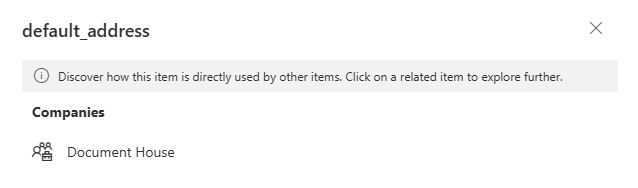
Where used shows only direct references. For example list can be used by many documents via meta groups. User can navigate deeper by clicking relation in where used panel.
Available slide collections and recommended slides
Admins can now define which slide collections are available for a given presentation. Additionally, recommended slides from these available collections can be selected for inclusion in the presentation.
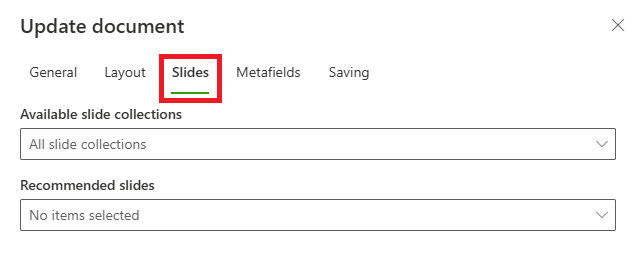
Hidden metafields
Admin users can now create hidden meta fields that are not visible to end users. These fields can store static information in a document by assigning a default value, which remains unchanged by Kameleon after the document is created. Hidden meta fields can also be mapped to custom properties and SharePoint as normal meta fields.
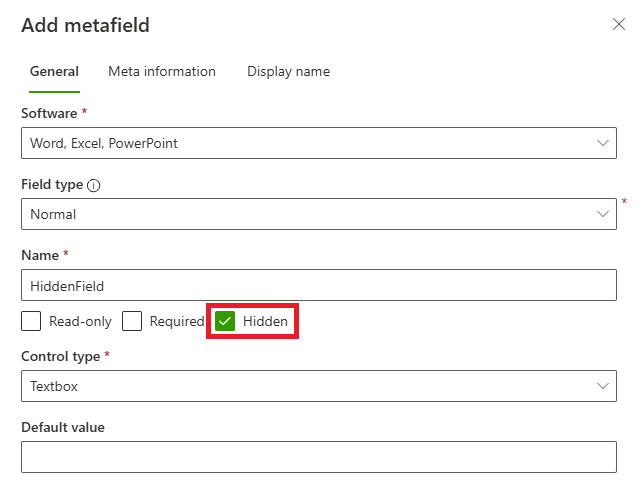
File size column
The Portal now displays the file size for file-based items. This enhancement provides users with immediate visibility of file sizes directly within the Portal.
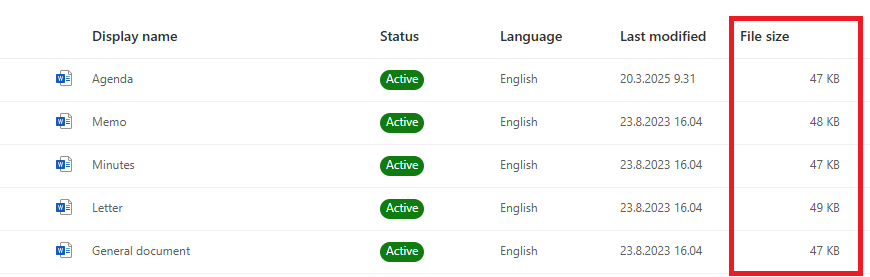
Client user
Office
Documents-tab is now context sensitive and in Excel it is shown as Workbooks and in PowerPoint as Presentations.
Word now automatically updates all fields after a document is created or a phrase is added to the document. This ensures that all field values are current and accurate without requiring manual updates.
Common
Users can now create an author without a name for cases where author data should not be displayed in the document. This feature allows for the omission of author information when it is not desired to be shown.
